Help:Standard templates
Contents
Info boxes
Intro
Lorem ipsum dolor sit amet, consectetur adipisicing elit, sed do eiusmod tempor incididunt ut labore et dolore magna aliqua. Ut enim ad minim veniam, quis nostrud exercitation ullamco laboris nisi ut aliquip ex ea commodo consequat. Duis aute irure dolor in reprehenderit in voluptate velit esse cillum dolore eu fugiat nulla pariatur. Excepteur sint occaecat cupidatat non proident, sunt in culpa qui officia deserunt mollit anim id est laborum.
- Code:
{{Intro|Info text}} - Description: Use this template to write an introduction to an section or an article.
- Where: Top of the section/article
- Related Templates: Special info
Special info
Optional alternative used only when you don't have Table of Content.
Lorem ipsum dolor sit amet, consectetur adipisicing elit, sed do eiusmod tempor incididunt ut labore et dolore magna aliqua. Ut enim ad minim veniam, quis nostrud exercitation ullamco laboris nisi ut aliquip ex ea commodo consequat. Duis aute irure dolor in reprehenderit in voluptate velit esse cillum dolore eu fugiat nulla pariatur. Excepteur sint occaecat cupidatat non proident, sunt in culpa qui officia deserunt mollit anim id est laborum.
- Code:
{{Special info|Info text}} - Description: Use this template to write an introduction to an Article. It uses the same layout as a table of content, so be careful if you mix those. You can use the magic word __NOTOC__ in your article to suppress the table of contents.
- Where: On the very top
- Related Templates: Intro, Version note
Point here
- Code:
{{Point here|[[Image:Icon-user.png]]|Text}} - Description: Use this template to emphasize paragraphs on the page
- Where: Anywhere
Infobox
- Code:
{{Infobox |
|name= |
|packagename= |
|developer= |
|image= |
|description= |
|vendor= |
|license= |
|website= |
}}
- Description: Use the infobox to list general informations about a program.
- Where: Top of the Article on the right side
- Related Templates: Intro, Knowledge
Knowledge
| Tested on openSUSE | Recommended articles | Related articles | |||
|
|
|||||
- Code:
{{Knowledge|*List of Link | *List of tested Version}} - Description: Highlight articles and topics that are precondition to understand the current article
- Where: Top of the Article below the intro
- Related Templates: Intro, Special info
- Code:
{{Navbar|TITLE=[[Main Page]]|CONTENT=[[Page1]] - [[Page2]] - [[Page3]] - [[Page4]]}} - Description: Navigation bar for pages that belong together.
- Where: Not used directly in the article, but as aid to create navbar templates for article groups, that will be placed on top of the articles before any other content. See real templates in Category:Navigational_bars as examples.
- Note: This template is good for topics that include few articles, where few is not more then 1 line, or up to seven entries, not for multilayered stacks of topics organized in a tree. For large topics with complex tree organization we must use categories and present them in the articles using category tree.
Interwiki link
- Code:
{{IW|Page name}} - Description: Use this template to set the interwiki links of all translated wikis. This only works if the page has the same name in the localized wikis.
- Where: Bottom of the article.
Version specific
Version note
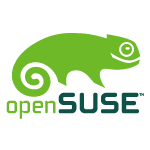
|
Version: XX.X
|
Description |
- Code:
{{Version note|XX.X|Description}} - Description: Use this template to refer to the compatible version of the article.
- Where: On the top of the article. Below any introduction or table of contents.
- Related Templates: Intro, Special info
Hints and instructions
Info
Info text
- Code:
{{Info|Info text}} - Description: Add important information.
- Where: Anywhere
- Related Templates: Warning, Forbidden
Warning
Warning: Warning note
- Code:
{{Warning|Warning Note}} - Description: Add a warning note.
- Where: Anywhere
- Related Templates: Info, Forbidden
Forbidden
| Forbidden
|
Forbidden action |
- Code:
{{Forbidden|Forbidden action}} - Description: Add a note about a forbidden action.
- Where: Anywhere
- Related Templates: Info, Warning
Input boxes
Search Input Box
- Code:
<inputbox>type=search</inputbox> - Description: See Help:InputBox for details. There are several types and styling options.
- Where: Anywhere
External sources
1-Click install
- Code:
{{OCI|http://link to .ymp file}} - Description: Add a 1-Click install button
- Where: Anywhere
Bugzilla
Action items
- Code:
{{AI|Number}} - Description: Use this template to refer to an action item
- Where: Anywhere
Bug
- Code:
{{Bug|Number}} - Description: Use this template to refer to a bugreport
- Where: Anywhere
External items
Mailing lists
- opensuse@opensuse.org - Description of mailing list
- Subscribe | Unsubscribe | Help | Archives
- Code:
{{Mailinglist|opensuse|Description of mailing list}} - Description: Link to Mailing Lists.
Users
- Code:
{{User|Name}} - Description: Link to user details.
- Where: Team members list.